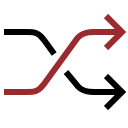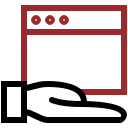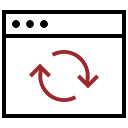The JUMP Excel Plug-in is a powerful extension allowing you to connect easily and in real time to the JUMP software database, directly from Excel. Users enter their login information to securely connect and can immediately request JUMP data. They can then take advantage of the full power of Excel to operate JUMP data and carry out any desired analyses.
With JUMP Excel Plugin, users can request data from the JUMP database (assets, portfolios, orders, compositions, customers, contacts, etc.) and calculate indicators and ratios in real time through JUMP’s In-Memory calculation engine. Within their Excel analysis sheets, users can combine JUMP data with data from other sources, whether static or dynamic (real-time quotes from the Bloomberg Excel Plugin, for example).
To facilitate JUMP data requests, we provide users with a library of functions allowing them to define custom requests in just a few clicks (target assets, period of study, etc.) through a formula creation wizard. A personalized request designer also allows you to create custom Excel requests from JUMP that then become available to all your Excel plug-in users. These requests can be shared in your JUMP ecosystem between your reports, your web widgets, and your Excel plug-in, allowing you to make the most of these 3 distribution channels.
► All the power of Excel combined with the power of JUMP
► Guarantee the accuracy of Microsoft Excel use for asset management via a single, shared database
► Facilitate the integration of experienced Excel users into a JUMP ecosystem
► Ease requesting and reporting work in Excel for users within companies also using the JUMP software package
► Facilitate the integration of JUMP with Excel data and processes
► Allows you to fully reuse Excel sheets already existing in a JUMP ecosystem
► Provide read-only access to JUMP data and calculations from Excel to experienced Excel users
► Automatically feed existing Excel files (Trading Sheet, Excel Reporting, template of the Excel Stress Test, etc.) with data from JUMP (portfolio composition, results of compliance controls, etc.)
► Provide access to reports, customizable requests, and custom Excel dashboards generated by JUMP for Excel users